initial logon
The Triple G lab system can be accessed by clicking 'Favourites' in the web browser toolbar
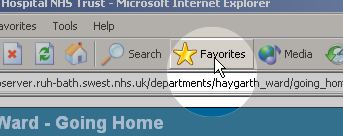
This will open the Favourite side bar where you click on the shortcut ' Lab Enquiries'

Double click the icon labelled Laboratory Enquiries
Enter your user ID, tab or use your mouse to click on the
password field, enter your password. Click 'Logon'
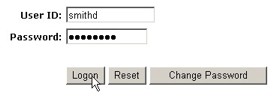
If this does not work, click 'Reset', and try again checking that
your password is correct (and that 'Caps Lock' is not enabled).
If this does not work there may be a problem with your password.
Contact RUH help desk on 01225 82 5444